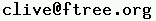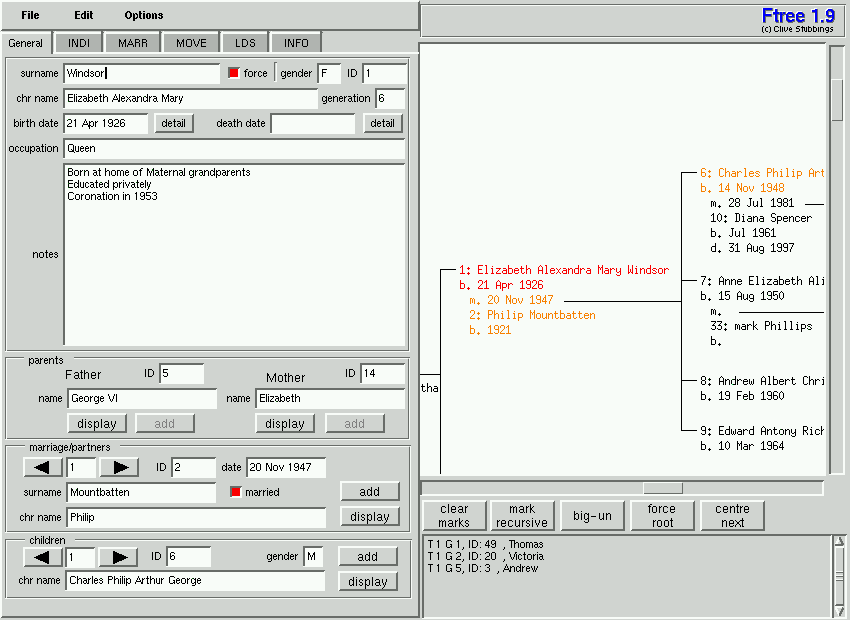
Main Window
This is always displayed.
The left panel allows various
different views of the data while the right shows a form of pedigree.
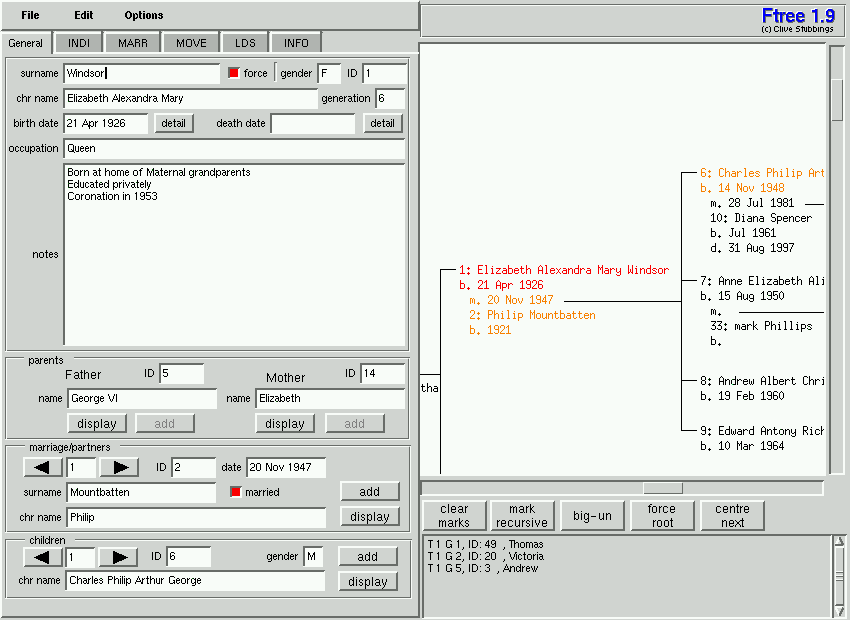
date Panel
The date panel is poped-up from the details button next to all the
date fields.
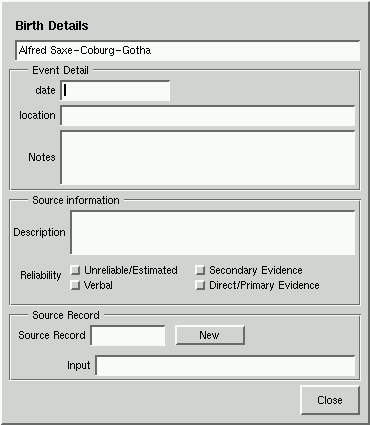
Person Finder Panel
This provides a quick way of finding a particular person. This can
left visible and used as an additional navigation aid.
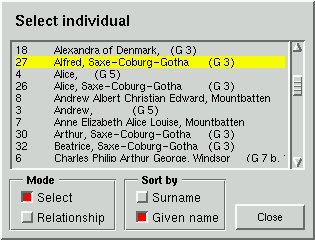
Dot Reports
FTree can generate text files that can be fed into the
dot program from the graphviz package. This is the sort of thing
that comes out of dot as a result.
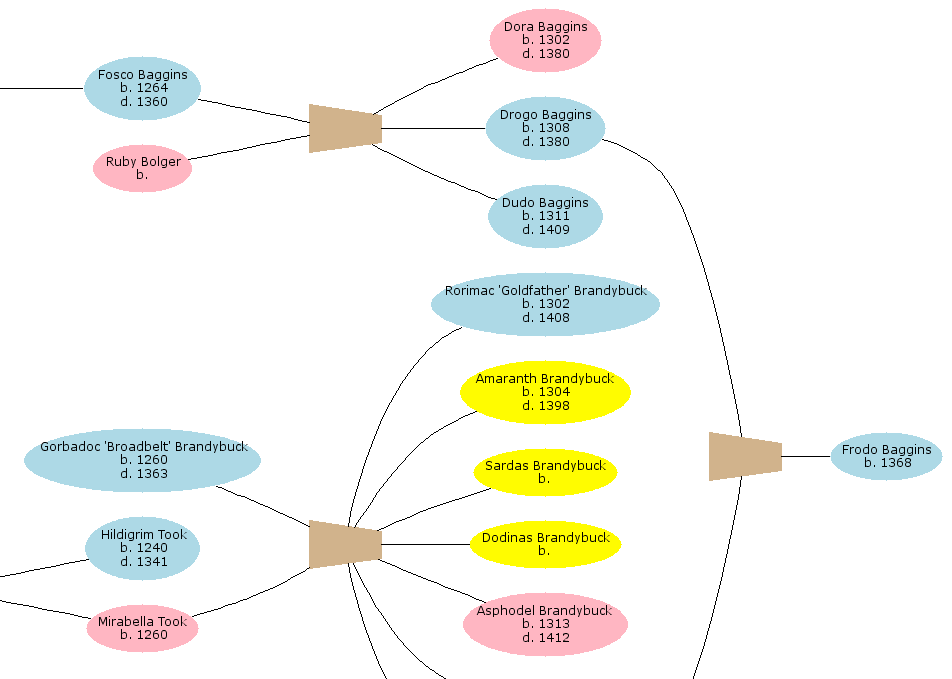
At the moment you need to run dot manually to covert the dot file to an image file.