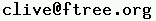- 32 bit:
TGZ ftree-2.1-i386.tgz MD5: 7bbe1b2eed098b7cd744db3850ecdc56 Good for: any 32bit system RPM ftree-2.1-1.i386.rpm MD5: d876fc1db865aa6356c84144ce84717e Good for: Redhat, Scientific, Centos, Fedora etc - 64 bit:
TGZ ftree-2.1-x86_64.tgz MD5: d30607bbc417ca5725106dfabbedb422 Good for: any 64bit system RPM ftree-2.1-1.x86_64.rpm MD5: 630211dee03308ced224e3f913fc0a99 Good for: Redhat, Scientific, Centos, Fedora etc
If one of the above formats doesn't work for you, drop me an email.
In case you are need them the old development releases are here
Installation
Install using your normal tools orRPM
To install FTree, either use your distributions package manager or if you need to do it manually the following RPM options may be useful. These are only RPM examples.. there are probably other ways of doing the same thing.. I'm not an RPM expert..To install for the first time
rpm -iv ./ftree-2.1-1-i386.rpm
rpm -iv ./ftree-2.1-1-x86_64.rpm
Or, if you already have a version installed, you can upgrade using the RPM '-U' option..
rpm -Uv ./ftree-2.1-1-i386.rpm
rpm -Uv ./ftree-2.1-1-x86_64.rpm
TGZ installation
To install FTree from the tgz file, just ungzip/untar the tgz file somewhere appropriate.Package dependencies
GLIBC >= 2.7, libpthread.so.0 libX11.so.6 libXpm.so.4 libstdc++.so.6 libm.so.6 libgcc_s.so.1 libc.so.6
On my Arch Linux system these are provided by lib32-gcc-libs lib32-glibc lib32-libx11 lib32-libxpm
GLIBC >= 2.14, libpthread.so.0 libX11.so.6 libXpm.so.4 libstdc++.so.6 libm.so.6 libgcc_s.so.1 libc.so.6
On my Arch Linux system these are provided by
gcc-libs glibc libx11 libxpm
Ftree can write simple graphviz dot files. You can get graphviz from
http://www.graphviz.org/
There is some example output on the screenshots page.
You can also start FTree with the name of the file you want to
look at on the command line
Of course, you could just start FTree and add some data.
Optional dependencies
Testing
At the moment, the FTree install does not create destop links so you will need to run from
a command shell.
To test FTree, either just run it and use file->load to load one of
your own GEDCOM files, or, if you don't have any GEDCOM files handy,
there are a couple of example files that should be installed in
/usr/share/doc/ftree-2.1/examples
One contains a few odd bits of the UK royal family tree, the other is
the Hobbit tree from Lord of the Rings. I selected these two
as examples because all the information is in the public
domain, not because I have
any particular interest in the royal family or hobbits...
ftree /usr/share/doc/ftree-2.1/examples/royal.ged
Last modified: 22nd September 2016
Email: